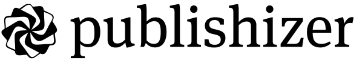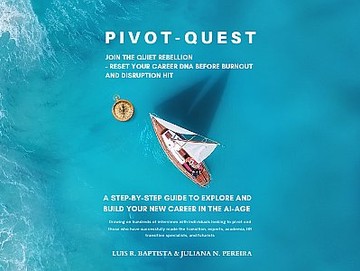This article was updated to account for changes on LinkedIn and Gmail. It used to be titled: How to get 16,871 book subscribers in 10 minutes.
An author platform is a few clicks away.
LinkedIn and Gmail are perfect places to find contacts of people who are target readers for your book.
Why? Because you’re likely to write a book on your expertise. And it’s likely that people you’re connected with on LinkedIn know you for that expertise. Same for those in your Gmail if you’re conducting business with them in some way. Even if they are personal contacts or an acquaintance they are likely to support you by buying your book.
This strategy should almost guarantee you a couple of hundred book sales.
Step 1: Find LinkedIn Connections
Your LinkedIn displays a list of all your 1st-degree Connections. Most professionals and people proactively networking have 500+. I have about 6,400 last time I checked. Influencers have 10,000+.
Time to complete task: about a minute to discover.

Step 2: Export LinkedIn Connections
*LinkedIn recently limited this feature, but you will still get some email addresses in a CSV for you to connect with personally.
In LinkedIn, go to your Settings > Get a copy of your data. Click on Request Archive and you’ll receive a very nice CSV or .xls with a bunch of information, including their email address.
Time to complete task: about three minutes.

Step 3: Find Gmail Contacts
Your Gmail, of course, holds all the contacts you’ve ever emailed or received an email from. Most people use Gmail — one for personal and one for business.
In Gmail, go to the Contacts tab.
Time to complete task: about a minute per Gmail account.

Step 4: Export Gmail Contacts
Once you see your number simply click Export and you’ll have a CSV of their name and email address. Gmail will do its best to provide first names for you. I’ve had my company Gmail for about five years and have 24,991 contacts as of this post. Imagine if you had a Gmail for ten years or more.
In Gmail, go to Contacts > Other Contacts and then Select All to Export.
Time to complete task: about two minutes per Gmail account.
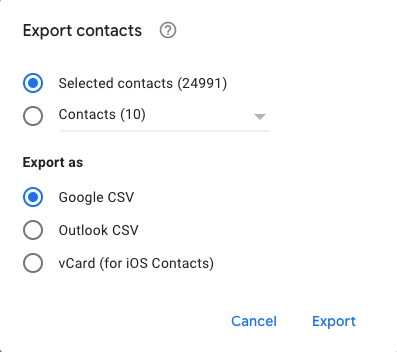
What to do with these contacts
Now, you’re going to tell me that these are not book subscribers, which is true. But they are people you know, and who likely know you. Which makes them prime candidates to be your first readers.
This is not about bombarding your list of contacts you’ve built over the years. It’s tactfully and personally reaching out to them to let them know you’ve written a book, and then starting a conversation about supporting your book launch.
Do the math.
Let’s say I only convert .02 (2%) of these 30,391 contacts into a book sale. Some emails will bounce and the rest just won’t be interested. That still gives me more than 600 copies sold.
I can write very personal emails that start a conversation first and convert even more than that. And if I’m running a campaign on Publishizer I know that one reader has the potential to buy 10, 50, or even 100 copies at once by creating attractive bonuses.
Tip to send personal emails
I suggest software that allows you to quickly and easily send a large invite and then follow up 1-on-1 with people who are interested.
I suggest using Google Groups or Mailerlite. You can also use Mailchimp, Infusionsoft, or many others.
- Set up Mailerlite and connect your Gmail
- Upload your CSVs into separate groups
- Send an email invitation to chat about your book or pitch a bonus
- Never blast the same message to all contacts, instead, send targeted personalized emails to key contact groups
- Use plain text emails with [merge tags] to add the first name
- Follow up personally in your Gmail account
Subject: My new book on [topic] you might like
Hi [name],
I hope you’re doing well. Perhaps we could catch up this week on a video call if you’re available?
My new book [title] has just released for pre-order and I would love to chat with you about it and see if it’s something you’d be interested in supporting. I have a free special bonus that you might like.
[Link to your publisher campaign to show view]
Thanks,
Lee
Quick tip: There are exceptions, but if your email is longer than this^ it’s too long.